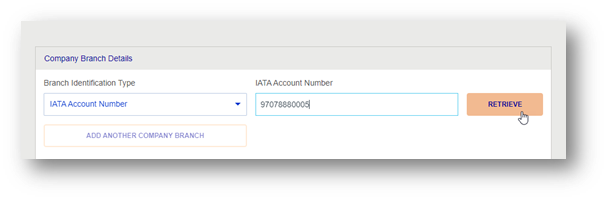New Customer on sascargo.com
Go to sascargo.com and click on ”Login” button
In the Login pop up window click on ”Register Now!”
Or go directly here

Register now
1. Click on ”Register” for Company User
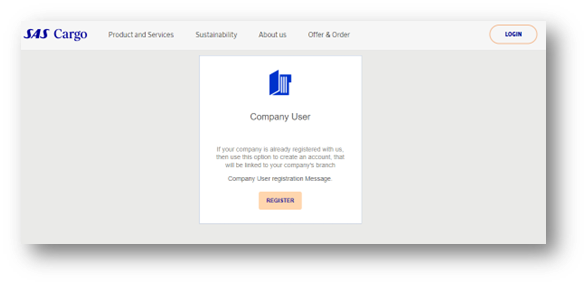
2. In the Registration flow select the Branch identification type that applies to you. Most likely it will be IATA Account Number
3. Enter the number without hyphens or spaces or any other special character and click Retrieve.
Important:
Your Branch details should be shown as below.!
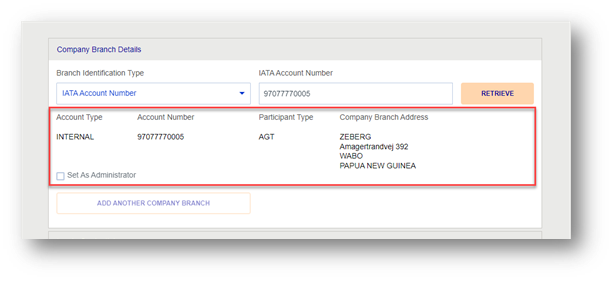
If not, then please check that you entered the correct number, or it could be that your company is not registered in our system. In this case, please contact your local SAS Cargo Sales contact to get registered.
Register as Administrator
- Set the tick mark in "Set as Administrator"
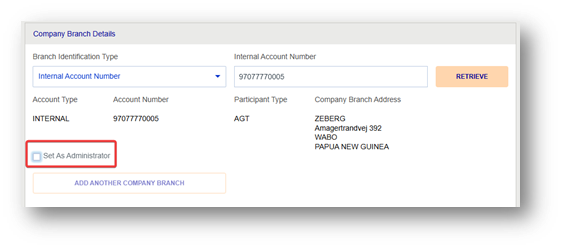
Log In Credentials
4. Please enter a username
Username should be between 8-15 alphanumeric characters. No Special characters are allowed.
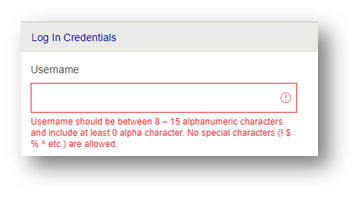
5. Fill out Password.
Password should be between 7 to 15 characters and include 1 Lower case, 1 upper case letter, at least 1 number and a special character that is on the list in the pop up.
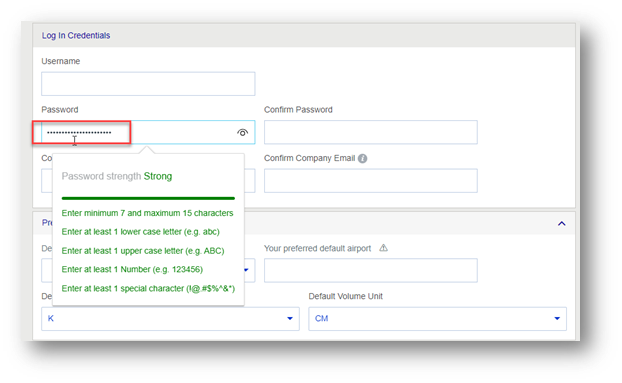
Please note that the special character needs to be one of the suggested characters in the pop up.
Preferences
6. Click the drop-down menu and select the default user account.
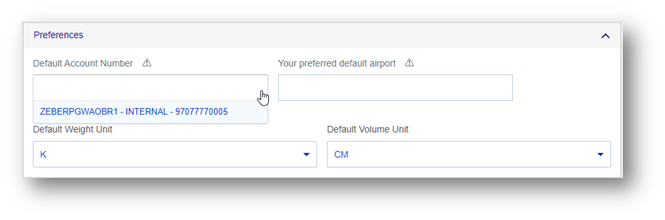
If this field is blank, then go back to step 3 in this flow to look up your branch details.
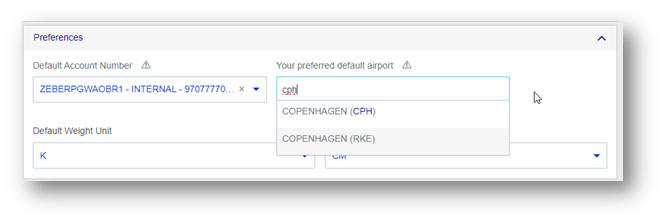
7. Search your Preferred default airport.
This will prefill Origin when searching for routes after you login. This can be changed in your profile details at any given time or can be changed when searching for routes in any page.

8. Change the default Weight and Volume if needed
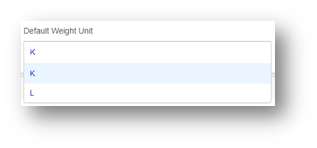
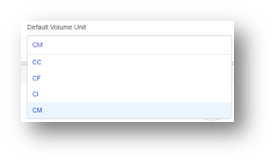
Personal details
9. Select salutation from the drop-down menu.

Fill out first name and last name
The remaining information is optional.
Terms and Conditions and Submit form
- Read the terms and conditions and click the box for "I agree to the terms and conditions for registration process"
- Click the box for "I´m not robot"
- Submit
As you have requested a profile as administrator your existing administrator will have to approve your profile. If your company does not have an existing administrator, then SAS Cargo will approve your profile.