Book on sascargo.com after FWB is sent
Go to sascargo.com and ”Login”.
- In the menu “Offer and Order” select submenu “Air Waybill” under “My Documentation”
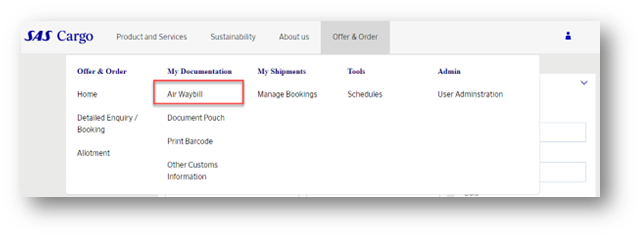
- Enter an Air Waybill number in the “Pre-existing booking or AWB” section if you have the Air Waybill number. Click Continue
Or
- Click on View Shipment list to get a list of all your branches active shipments and select the Shipment you want to Amend.
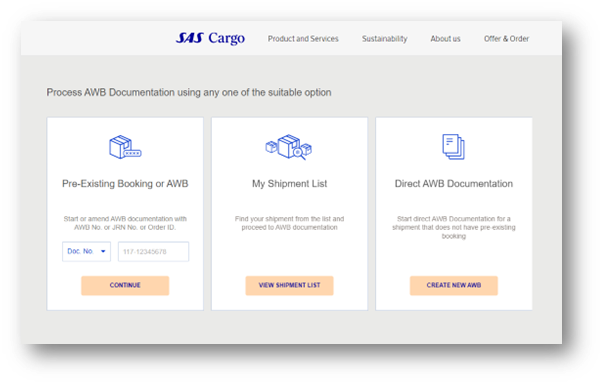
Once shipment is found and retrieved then a full page of the shipment details are shown.
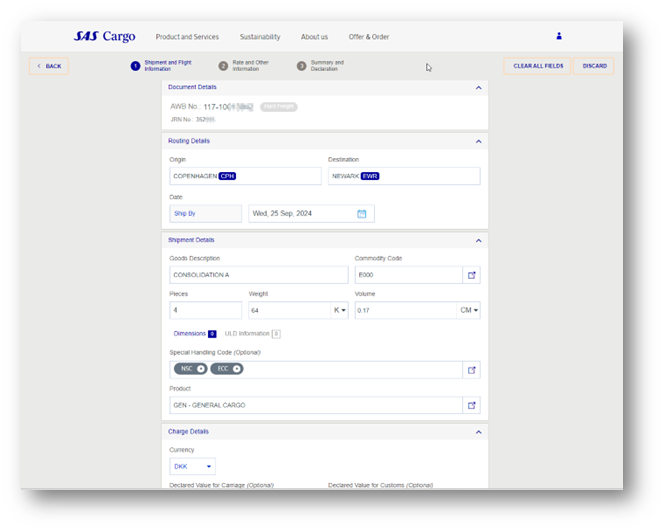
In the screen fill out all mandatory information or edit the details that came from the FWB if needed.
- Go to the bottom of the page and click on “Find Offers”
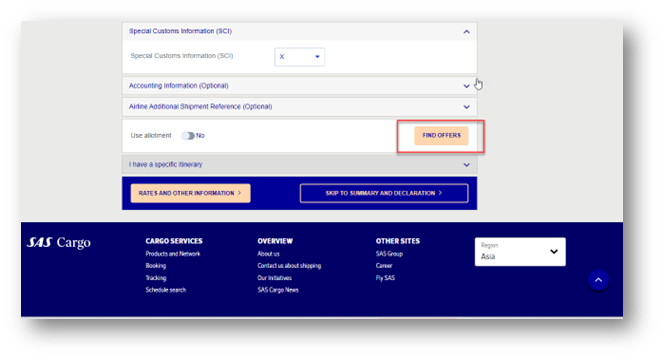
The system will show offers to select from.
- Select and offer and the system will send the user back to step 1.
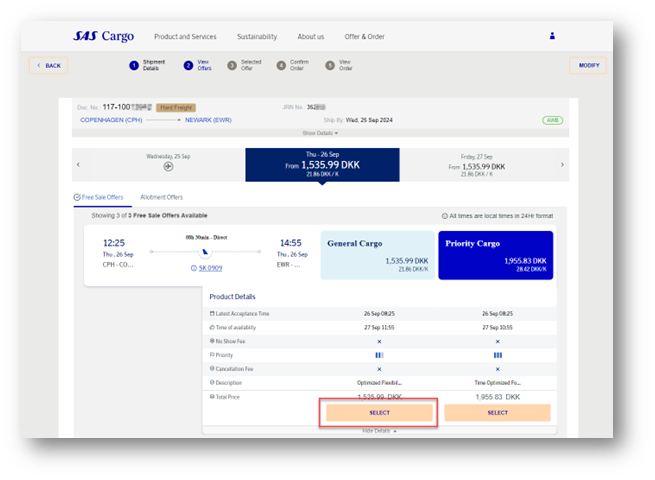
- Click on “Rates and Other information” if you have any changes to the Rates and other information.
or
- Click on “Skip to the summary and declaration” page to submit the information and create the booking.
