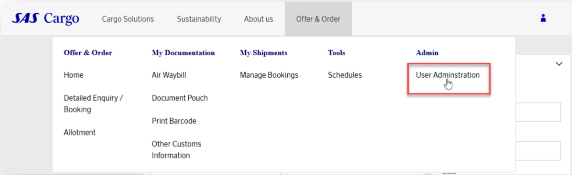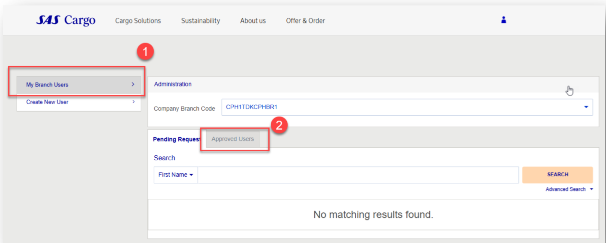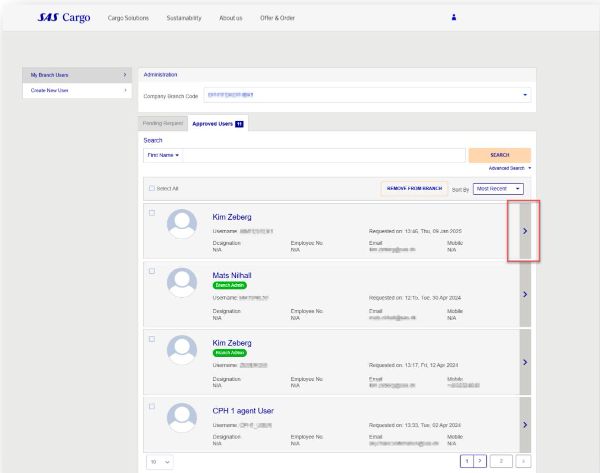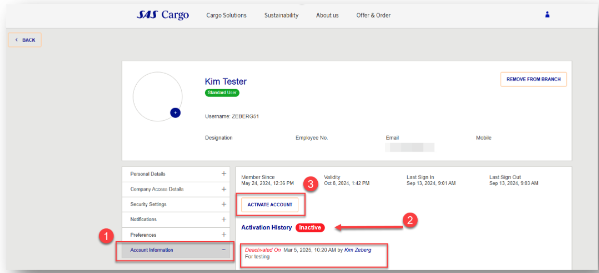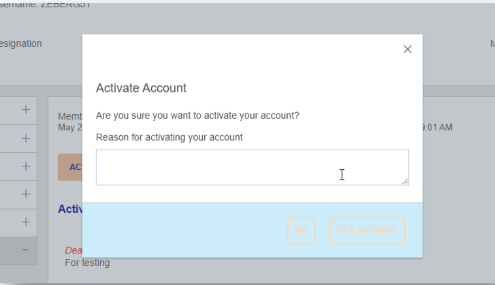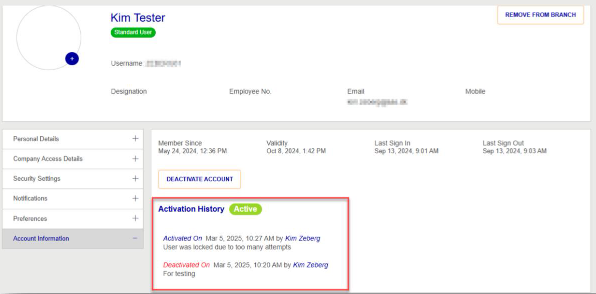Activate/Deactivate a user within your branch – as Branch Administrator.
As an Administrator of your branch, you have the possibility to Activate or Deactivate a user within your Branch’s approved users.
If a user to sascargo.com has entered his/her credentials to many times causing the system to lock (put the user in inactive state) meaning the users profile is deactivated. To be able to receive “forgot Password” emails from the system, the user needs to be in the active state.
The Branch admin for each Branch/Company can manually change this state from one to the other quite easily.
The state can also be used if a User has left the company and does not need to access this branch on sascargo.com.